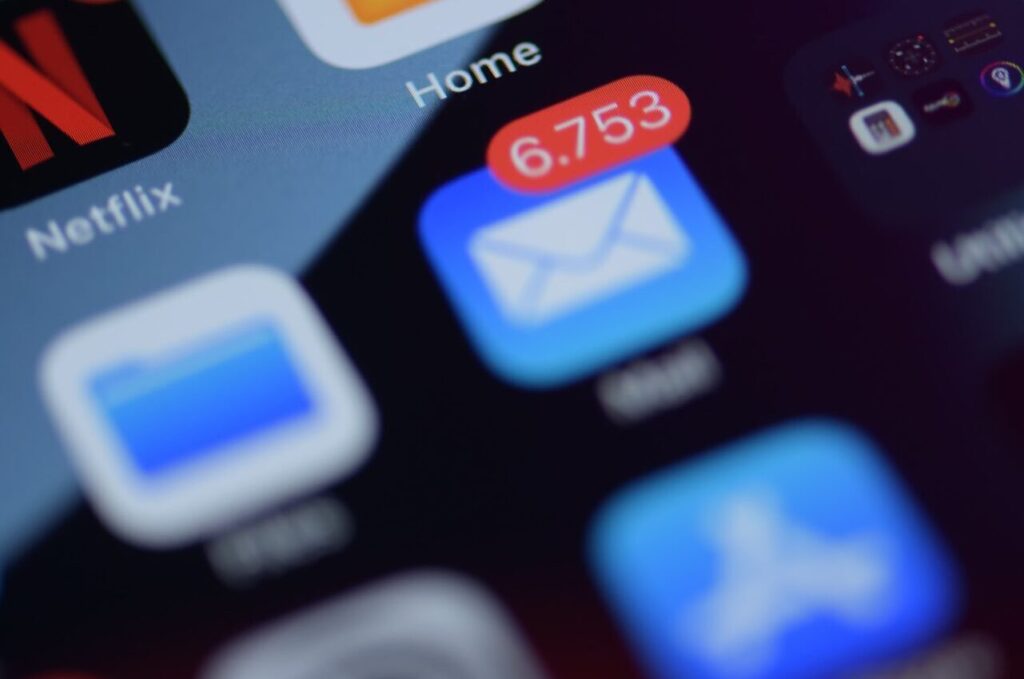The risk of overexposure:
Deploying Microsoft Copilot and maintaining data security.
Microsoft Copilot promises a revolution in productivity within the Microsoft 365 ecosystem, harnessing the power of generative AI to streamline tasks and enhance creativity. However, as with any transformative technology, its deployment comes with significant considerations, particularly regarding security and privacy. In this article, we'll delve into the intricacies of Microsoft Copilot, exploring its benefits, potential pitfalls, and essential steps to ensure your organization is prepared for its deployment.
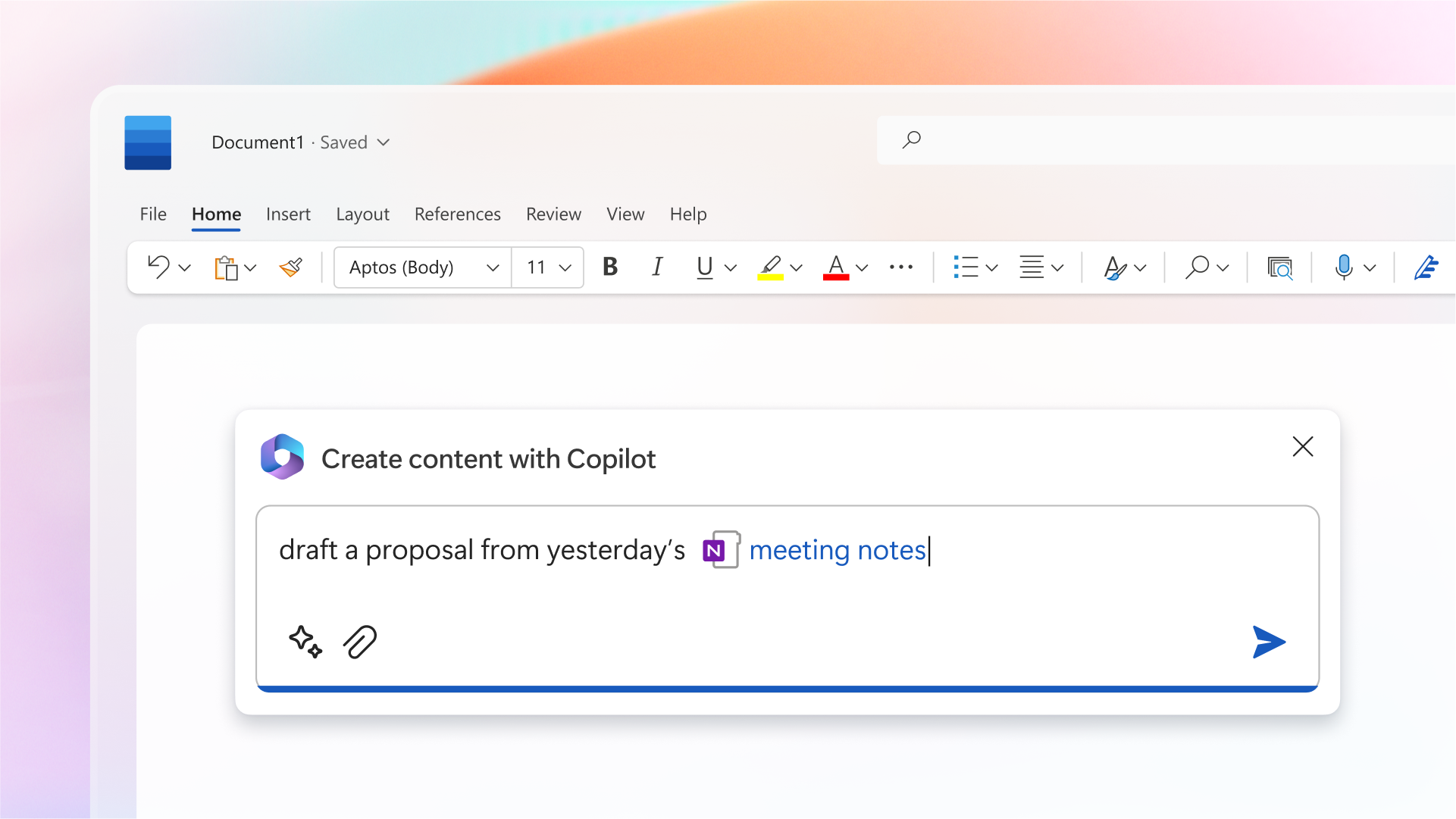
Image credit : Microsoft
What is Copilot?
Copilot is turning out to be one of the most powerful productivity tools on the planet.
Copilot is an AI-driven assistant fueled by GPT-4 from OpenAI, and seamlessly integrates into Microsoft 365 applications taking on the role of a virtual aide. Microsoft Copilot offers real-time intelligent assistance to users across Word, Excel, PowerPoint, Outlook, Teams, and more. By leveraging large language models (LLMs) and enterprise data, Copilot aims to enhance productivity and creativity, empowering users to generate content more efficiently.
Copilot Use Cases:
Content Creation and Editing
Copilot can assist in creating compelling presentations, marketing materials, and social media content, with AI-driven design suggestions and content editing.
Meeting Efficiency
Copilot can schedule meetings, generate and share agendas, and even provide real-time meeting minutes and action items during Microsoft Teams meetings.
Training and Development
Copilot can create personalized training materials and learning modules based on individual employee needs and learning styles.
Data Analysis and Visualization
Copilot can analyze large datasets in Excel, suggest trends and patterns, and help create comprehensive visualizations, enhancing decision-making processes.
Email Management and Summarization
Copilot can help manage overflowing inboxes by summarizing email threads, drafting responses, and prioritizing important messages.
Project Management
Copilot can assist in tracking project timelines, assigning tasks, and updating stakeholders by integrating with tools like Microsoft Planner and Teams.
Sounds super useful and exciting, right?
Deploying Copilot for Microsoft 365 presents an exciting opportunity for organizations aiming to harness the power and productivity of AI. However, it's important to understand the breadth of data access granted to Copilot within the Microsoft 365 environment...
Consider this scenario:
You deploy Copilot for Microsoft 365 for your business.
Perhaps, one of your employees asks Copilot:
“What’s Sarah’s salary?”
Copilot for Microsoft 365 may share, not only that employee’s salary, but also the entire document detailing the compensation of the whole team – or even the entire organization.
That’s a major problem. How could this happen?
If your files do not have proper access controls in place, anyone in the organization using Copilot for Microsoft 365 could potentially access confidential or sensitive data. Those compensation documents may not be as safely tucked away in a SharePoint site intended only for your Human Resources Team as you think.
Can Copilot put your sensitive business data at risk?
Deploying Copilot for Microsoft 365 can be a promising and exciting opportunity for organizations looking to leverage the productivity of AI. However, despite its promise, there are inherent risks associated with Copilot’s deployment and operation.
One primary concern being Copilot’s reliance on existing user permissions — if they aren’t configured properly there is potential for the inadvertent exposure of sensitive information. Vigilance when configuring the appropriate file rights and authorizations, especially for SharePoint sites, Teams groups, and confidential documents is critical in order to restrict data access to only the necessary and authorized persons.
Organizations must proactively address several key considerations:
- Properly identifying and classifying data is crucial for governance and compliance. By understanding the sensitivity of their data, organizations can implement appropriate access controls and policies.
- Applying accurate sensitivity labels ensures that Copilot interacts with data in alignment with organizational policies. By guiding Copilot's data interactions, labeling helps prevent inadvertent data exposure.
- Establishing robust permission policies and conducting regular access reviews are essential for preventing data leakage. By tightening permissions on overexposed assets, organizations can minimize the risk of unauthorized access.
- Adhering to regulatory geographical restrictions ensures compliance with data sovereignty requirements. Organizations must maintain control over data boundaries to mitigate regulatory risks.
- Conducting comprehensive risk assessments and privacy impact assessments helps align Copilot deployment with organizational risk appetite.
How can Partek help deploy Copilot for your business:
Before enabling Copilot, organizations should ensure that their data is properly secured and classified. Improving visibility, implementing least privilege access, and remedying high-risk exposures are essential preparatory steps.
Once data security measures are in place, organizations can deploy Copilot to unlock its productivity benefits. However, deployment is not the endpoint; ongoing monitoring and alerting are critical to identifying and addressing potential security threats post-deployment.