7 Helpful features rolled out in the recent Windows 11 Update
In a rapidly evolving technological landscape, Microsoft has consistently stood at the forefront of innovation. They continue to push boundaries and redefine our interactions with the digital universe.
The Windows 11 update released September 2023 is a testament to Microsoft’s unwavering commitment to excellence. It’s not just an upgrade; it’s a giant leap into the future of computing. Microsoft proudly dubs it as “The most personal Windows 11 experience.” In this article, we’ll delve into the exciting features recently rolled out in this update that are set to transform your computing experience.
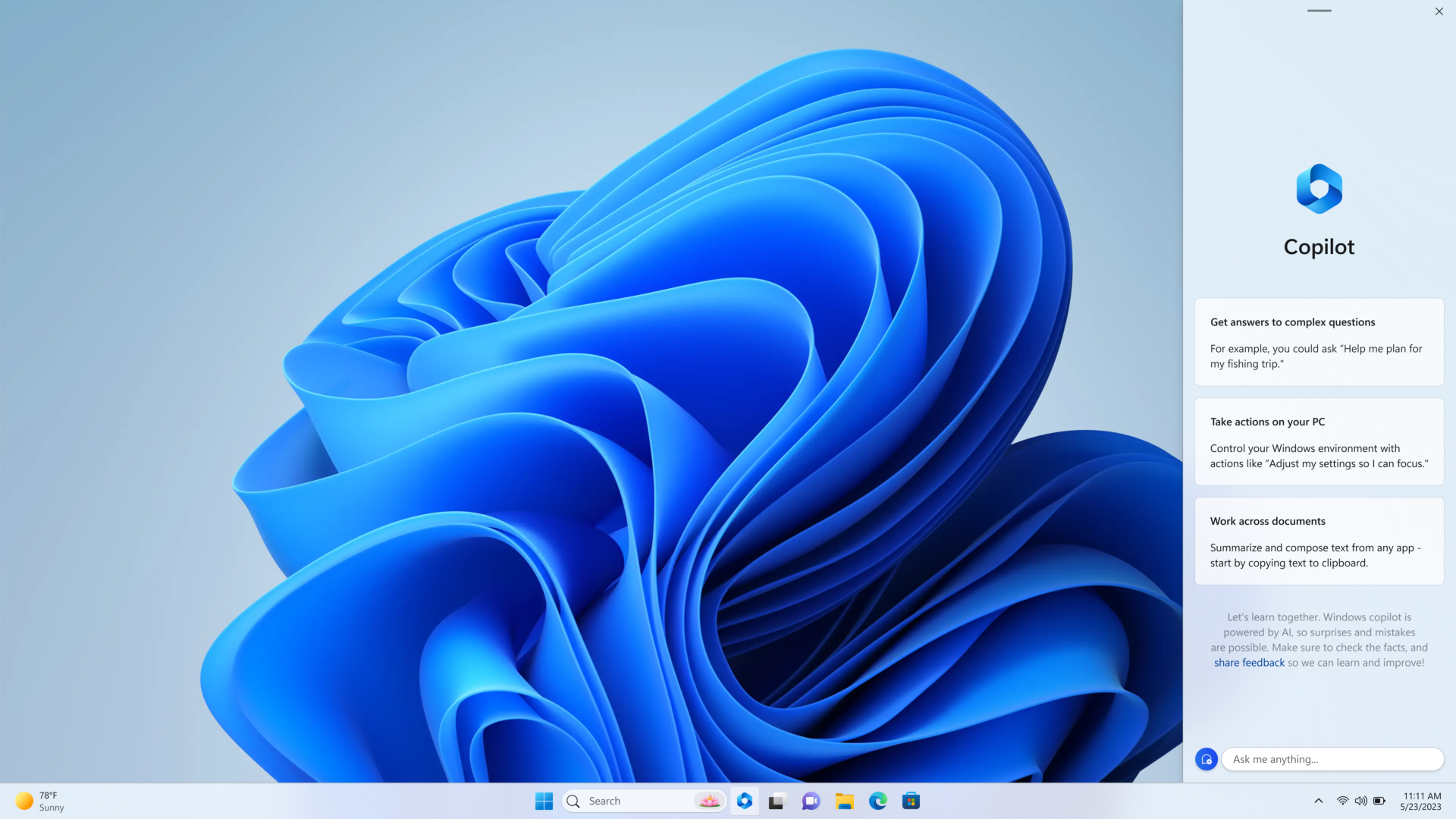
Microsoft Copilot: Your Intelligent Partner in Creativity
Microsoft Copilot is a game-changer for creative minds.
A standout feature of the fall Windows 11 update is Microsoft Copilot. This AI-driven marvel is like your personal PC assistant. It’s your intelligent companion that streamlines and enhances your creative workflow. This feature is designed to assist you in making the most of your creative endeavors. It’s like having a trusted creative assistant right at your fingertips, offering suggestions, automating tasks, and making the creative process more efficient and enjoyable.
- Need help summarizing a web page?
- Want to change to dark mode, but forgot how?
- Looking for a quick custom image for a social media post?
Microsoft Copilot can do all that and more.
Updated Apps: Paint, Snipping Tool, Clipchamp & More
Microsoft has breathed new life into some of the most beloved apps in this update.
The Snipping Tool, Paint, Clipchamp, and Photos have received AI upgrades, enhancing their capabilities. With the new Cocreator tool in Paint, generating and editing images has never been easier. Clipchamp, an easy-to-use video creator tool, now allows you to effortlessly create stunning videos by simply dragging in your assets and letting the AI engine work its magic. This update caters to both creative and productivity needs, making your tasks more efficient and enjoyable.
Microsoft Clipchamp is one of the easiest video creator tools out there. You can now just drag in your assets and clips. Then, click to have the AI engine work its magic to create a video for you.
The new Clipchamp Auto Compose feature can:
- Recommend scenes
- Make edits
- Create a narrative based on your inputs
Easy Data Migration with Windows Backup
Moving data between computers can be a time-consuming and daunting task.
The Fall Windows 11 update introduces Windows Backup, a feature that simplifies the data migration process. You can choose backup options and folders and then easily restore your new PC from a previously backed-up PC. This feature ensures a hassle-free transition to a new device, reducing the risk of data loss and saving you precious time.
When you buy a new computer, moving data can be a pain. It can take hours to move your “pc life” between devices. And there’s always the risk you’ll miss something.
Microsoft Edge: A Faster and More Secure Browsing Experience
Microsoft Edge, the integrated web browser in Windows 11, has received significant enhancements, focusing on speed, responsiveness, and security.
The Edge Secure Network feature offers enhanced storage, going from 1GB to 5GB, and encrypts your internet connection for enhanced data security. It functions similarly to a VPN, making it a valuable addition for online security and protection against phishing attacks.
This is great for extra online security. It’s also helpful for companies trying to prevent breaches from clicks on phishing links.
Save Energy & Battery Power
Efficiency is at the core of this update, with features like Adaptive Dimming that gradually dims your screen when not in use.
This not only saves energy but also helps you maintain focus. Windows 11 introduces several other features that use sensors, such as Wake on Approach and Lock on Leave, making them more common on newer computers. These features contribute to a more energy-efficient and user-friendly experience.
Adaptive Dimming slowly dims your screen if you’re no longer paying attention. This has the dual benefit of saving energy and helping you refocus.
The other two features that use sensors are:
- Wake on Approach
- Lock on Leave
A More Personal Windows 11 Experience
Personalization takes center stage in the Fall Windows 11 update.
Windows 11 becomes an extension of your identity, offering personalized themes, custom widgets, and intelligent assistants that curate every interaction, making your operating system truly unique and intuitive.
Tailored to individual preferences, Windows 11 becomes an extension of the user's identity.
This includes things like:
- Personalized themes
- Custom widgets
- Intelligent assistants
Other Cool Enhancements
Beyond the major updates, Windows 11 brings a host of other exciting features.
- Copilot in Microsoft Shopping: Find what you need fast when shopping online. Bing will provide tailored recommendations based on your requests.
- Content Credentials: Add an invisible digital watermark to your AI-generated images in Bing. Cryptographic methods help you tag your work.
- Bing Chat Enterprise Updates: Boost work creativity and enjoy multimodal visual search. Find information using only images.
- E 3 Model from Open AI: Use the Image Creator in Bing and you’ll likely be impressed. It’s had an upgrade and uses the DALL.E 3 model to render images from text prompts.
Harness the Power of Microsoft Products with Partek IT Solutions
If you’re still working like it’s 2020, it’s time for an upgrade.
Partek is here to help you unlock the full potential of Microsoft products, including Microsoft 365 and Windows 11. Our experts will guide you through the transition, ensuring that your employees become more efficient and competitive. Stay ahead of the competition and embrace the future of computing.




