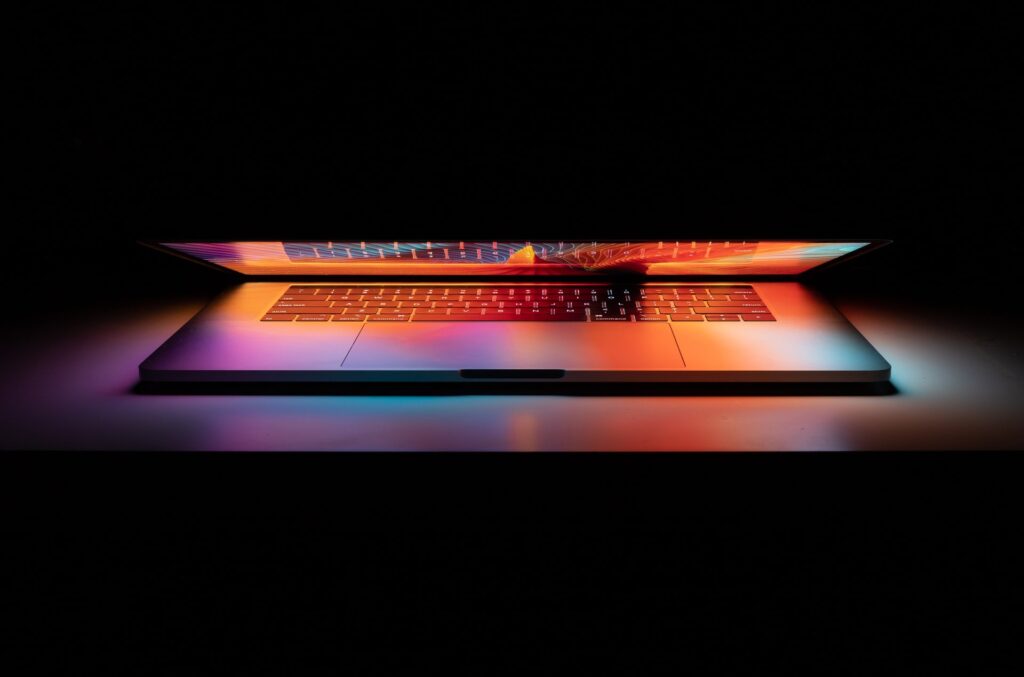Protect Your Android
There are over 500,000 Android-based phones activated daily, making it the best-selling type of smartphone in the world. Which means that the risk for viruses, malware and security breaches are higher than other devices.
There are over 1,000 new Android apps added to the marketplace each day, and downloads on the Android Marketplace have reach 10 Billion. That said, over 1 million Android users were affected by malware in the first half of 2011 alone and there is said to be over 400 infected apps on the marketplace at any one time – up from 80 in six months.
So how do you stay protected? Here are some do’s and don’ts of Android Apps.
- Do a background check on the app developer. Search online to see if they are legit.
- Do install a mobile security product for your Android device. There are plenty out there, including ESET Mobile Security (available through Partek).
- Don’t download apps that are not on official Android app stores (you may have higher exposure to cracked or pirated apps).
- Don’t reveal purchase information to any apps that are not officially released by your financial institution.