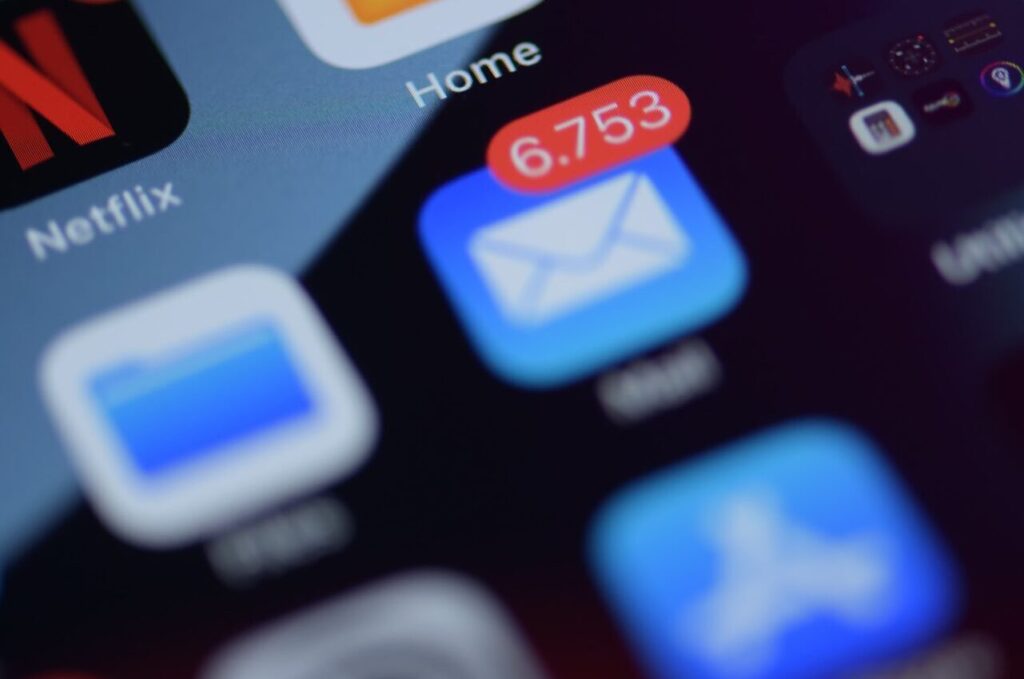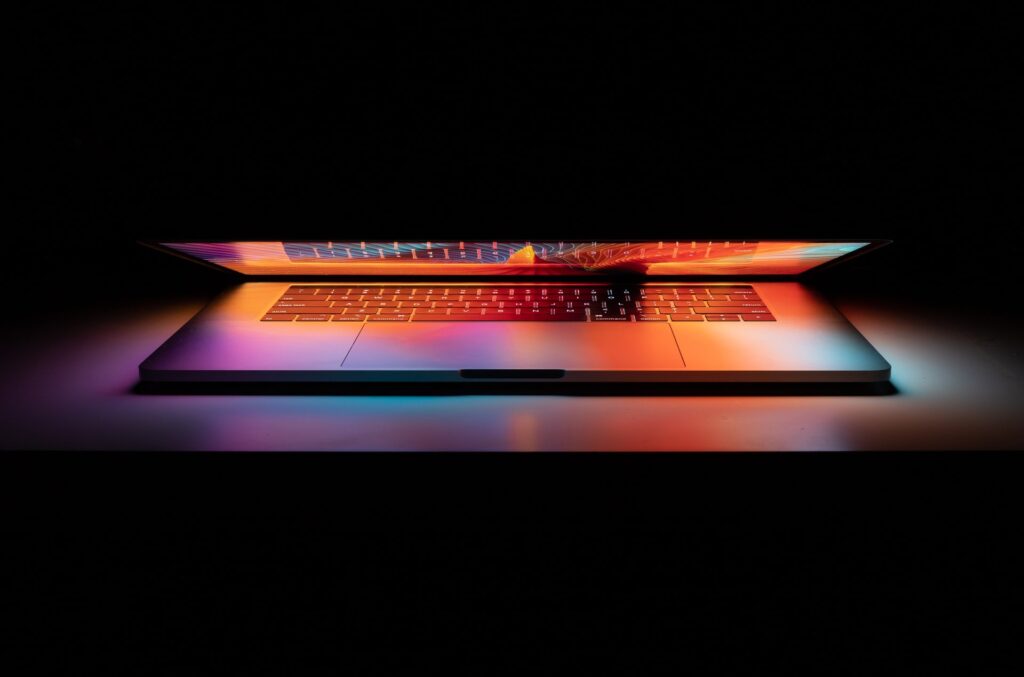The optics of using free email as your business email
What email address do you use for your business?
Does it end with @gmail.com, @outlook.com, @yahoo.com, or @hotmail.com?
There are inherent risks that should be enough to avert you from using a personal email account for business purposes. Personal email accounts exist outside of your I.T. companies control and they are not subject to backup, archiving, security, or governance. If you are looking to cement your business as a professional and trustworthy organization, then safe, secure, and on-brand email is where you should start.
Let’s talk about the risks of using a personal email, like Gmail:
- Credibility: Does sending emails from [email protected] present a professional image for your organization? Using a personal email account affects your business credibility and how clients see your business professionally. In addition, using a Gmail account for your business is the equivalent of having Google branding on all of your correspondence. An email using your business domain supports your business credibility and your brand, plus it can help direct people to visit your website — the domain is right there in your email address.
- Support: There are over two billion Gmail accounts used worldwide, so you can imagine it’s next to impossible for Google to provide any level of engaged, timely, or consistent support for its free email service users. If you run into issues with your Gmail account, such as losing access or getting hacked, there isn’t an efficient way of regaining access to the account and its data in a timely matter — or in some cases, at all.
- Control and Continuity: What if an employee leaves the company? Those emails leave along with that individual, including any relevant information they had stored or access to through their personal email account. It’s not just the loss of emails that can cause challenges, employees might also use their personal email address to set up any number of functions critical to your company’s day-to-day operations (eg. web hosting accounts, two-factor authentication, or domain renewals). If an employee leaves, you may have a difficult time taking ownership of the assets they set up on the company’s behalf. With a managed email service access to your business data is controlled by you and you are able to assign, add, or remove accounts, as needed.
- Security: Don’t make the incorrect assumption that your Gmail includes secure communication, particularly if your business exchanges any kind of sensitive data. Gmail does not encrypt emails by default so protecting sensitive data is the explicit responsibility of the individual user. Using a personal email service is also a security risk with the potential to lose critical business data without any form of recovery. Furthermore, Google maintains the right to scan email messages stored in free Gmail accounts for advertising purposes. Google won’t do anything really risky with your data, but they certainly make use of that data for advertising and analytics purposes.
- Legal Risks: Allowing employees to use personal email accounts to conduct business means that your company’s business information is being stored on mail servers outside of your control, anywhere in the world. You have no way of knowing where your company data is stored or where it’s been transmitted. Using a personal email account bypasses any well-intended data privacy policy your company has in place.
- Corporate Risks: Allowing employees to use personal email for work poses a serious risk of IP theft, losing company privacy, violating customer privacy, or disrupting network operations due to exploitations that can be implemented on computers not secured by your internal policies.
If you’re employing a personal Gmail account for your business correspondence and data, you’re putting your business at risk.
What’s the alternative?
It is important to enforce strict company policies against the use of personal email for business and employ business email addresses using your company’s domain name. If your company’s website domain is realcompany.com, your companies email address should look like this: [email protected]
What are the best resources?
Obtain support from a trusted I.T. support team (Hello Partek!) and administer the use of a professional and secure email host, such as Microsoft 365. Your I.T. company can help you retain central control and visibility of all emails being sent or received on the company’s behalf in order to avoid any problems that may result from business being conducted from a personal email account. They can also help you act proactively to ensure that employees can easily access company email systems using their own devices through an easy-to-use and secure webmail interface.
Leverage the power of the Microsoft Cloud combined with Partek’s award-winning support and service as a Microsoft Silver Partner. Secure, stable, and efficient cloud solutions through Microsoft’s 365 suite of products, including enterprise-grade email hosting with Microsoft Exchange. Enjoy features such as shared contacts and calendars using the Outlook platform and keep your email secure and safe from phishing, spam, and malware.
Resources: