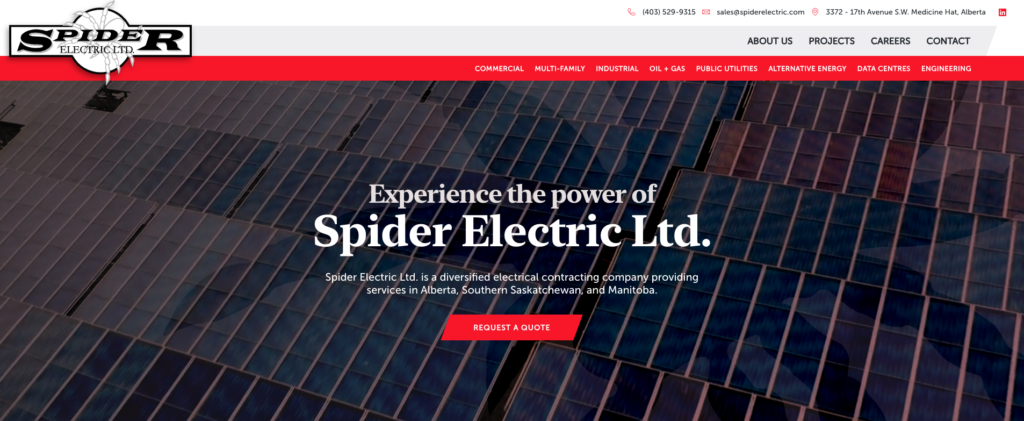WordPress vs. Squarespace
Should I use WordPress or Squarespace for my website?!
While both provide a platform for you to build a website, they are vastly different. WordPress is used by more than 30% of all websites on the internet while Squarespace, on the other hand, powers 1.2 million websites.
Here are 13 reasons why WordPress wins over Squarespace, every time.
Reason #1: Open Source
The WordPress software is open source and free to download for use on the web host or server of your choosing.
On the other hand, Squarespace isn’t flexible – you’re stuck with their hosting, which is strictly on Squarespace’s servers.
Reason #2: Flexibility
You can edit WordPress core, plugins, and themes to extend the capabilities of your website. You can add custom code to your site on the fly and you aren’t limited to how many changes you can make.
Squarespace isn’t as flexible. Not even close. While you can add a little custom HTML, CSS or JavaScript to make small customizations, and add your own text or media content as well as some basic animations, you can’t change any major components. If you want to dig into some code to change one of their themes or create one of your own, you can’t.
Reason #3: Extensive Features with Plugins
WordPress has a vast repository of over 49,000 plugins to extend the capabilities of the core WordPress software. You can find practically any feature you could possibly need or want for your site with plugins, including anything from contact forms, SEO, security, or eCommerce.
Like their visual editor, what you see is what you get with Squarespace. If a certain feature you need isn’t available, you’re out of luck.
Reason #4: Your Copyrighted Content Can’t Be Used for Free
WordPress has no claim to publish any part of your site for free.
Squarespace can use any part of your site for uses such as advertising, even if the content they take is copyrighted. By creating a site with Squarespace, you not only consent to this, but you also agree to let them use what they want for free. They don’t even have to contact you first. No royalty cheques. Nothing.
While you can opt out, it’s not an easy, one-click option.
Reason #5: Features Aren’t Pulled without Notice
The WordPress core gets updated regularly with new features and security updates and there’s a system in place to ensure transparency with what goes in, gets fixed and what’s omitted. Changes are suggested, reviewed and approved before they’re worked on, then later released. Any amendments or omissions are well documented and announced beforehand. In the event that a feature you need is discontinued, you have time to search for or create a plugin to cover the capabilities you want.
On the other hand, Squarespace can discontinue and remove features at any time and without notice. It’s written in statements 4.1 and 6.1 of the Terms of Service.
Reason #6: Your Server Resources Aren’t Limited
You get to decide where to host your WordPress site, unlike Squarespace, which requires you to host your site on their servers. This means you can’t scale your website later as it grows.
Squarespace advertises all plans as having unlimited bandwidth, but the fine print on their pricing page makes it clear that the service is limited to normal usage. This means your site can get shut down if Squarespace decides you’re getting more than average amounts of traffic – whatever that means – since there isn’t a clear definition (or any at all) for “normal usage.”
Conversely, WordPress gives you the freedom to choose your own hosting so you can find one that’s scalable and works for you.
Reason #7: Thousands of Themes
In the WordPress.org theme repository, there are over 3,000 free themes available for you to download and use. This number doesn’t even include all the premium paid themes that are available. There’s certainly no shortage of theme and design options when it comes to WordPress.
Squarespace has a grand total of 59 themes to choose from. If you need an eCommerce theme, then your choices are further limited to just eight.
Reason #8: Top Companies Trust WordPress
There are many popular, high-profile companies that trust WordPress to power their sites including The New York Times, CNN, PlayStation, LinkedIn, Flickr, Walt Disney, NGINX, Time Inc, cPanel and hundreds more. Many celebrities also have their sites built on WordPress including Beyoncé, Snoop Dogg, Katy Perry, Jane Fonda, Kim Kardashian, The Rolling Stones, Sylvester Stallone, and William Shatner. You can check out the WordPress Showcase for details and more examples.
When you visit the main page for Squarespace and scroll down, logos are displayed of the companies that use Squarespace. Most of them are small businesses that aren’t nearly as high-profile as those that are built on WordPress.
There’s a reason why more companies choose WordPress over other platforms and many of those reasons are listed here.
Reason #9: Choose Your Domain Registrar and Price
Both WordPress and Squarespace let you choose which Registrar you use to get your domain for your site, but WordPress doesn’t force you to choose a specific Registrar at any point.
If you create a site with Squarespace and sign up for annual billing for any one of their plans to get a discount, you get a free domain, but you’re forced to get that domain from Squarespace. While the first year is free, every year thereafter is priced higher than most other Registrars and starts at $20 for a .com domain. Most other Registrars offer a .com domain for about $10-$15, sometimes less.
Reason #10: You Can Own Your Domain
Some Domain Registrars state in their Terms of Service that the main contact listed in the WHOIS database for a domain is the owner, which means if you opt-in for domain privacy, your Registrar is listed as the main contact and, therefore, owns the domain you purchased.
You have the option to choose the Registrar where you get your domain for your WordPress site. This means you can shop around for one that offers WHOIS privacy and also lets you own your domain simultaneously.
While it’s possible to buy your domain elsewhere, the free domain you get from Squarespace, as mentioned above, automatically includes WHOIS privacy. In the Terms of Service, it’s started in section 11.1 that Squarespace domains are registered using Tucows Inc. and their Terms of Service applies for all domains registered there. Since Squarespace automatically applies WHOIS privacy to all domains registered there and they become the main contact, they legally own your domain.
While you’re technically able to change ownership of a registered domain, it’s not a typical or easy undertaking. Tucows Inc. must be notified by the owner in writing, which is defined in section 26 as a direct email or regular mail sent to Tucows Inc.
This means you would need to contact Squarespace and convince them to email Tucows Inc. to transfer ownership of the domain you purchased. Otherwise, it remains the legal property of Squarespace.
Reason #11: Unlimited Pages and Contributors
With WordPress, you can set up as many pages and contributors as you want. WordPress doesn’t limit how many you can have in either case. Your only limitation is what you can manage to fit into your current hosting plan.
Squarespace offers up to 20 pages and two contributors on their Personal plan and you need to upgrade to add more.
Reason #12: User-Friendly
With WordPress, adding content to your site is pretty easy. You can always edit with code, but you also have multiple choices in page builders, starter themes and theme frameworks when it comes to editing your design and layout. Most include intuitive drag and drop builders to create an unlimited number of completely different designs and layouts.
Whether you want to code or drag and drop your way to a new theme, it’s up to you if you have a WordPress site.
Squarespace only has one platform and editor, with no alternative, for creating and updating your website. While you can drag and drop some elements of the page, not everything is that flexible. There’s a labyrinth of options in the menu that can be difficult and time-consuming to find.
Reason #13: WordPress Can Be Used by Anyone
Anyone can create a WordPress site as long as they have access to hosting. Squarespace is limited to people aged 13 or older and more specifically, targets people wanting to publish media and photos.
The Bottom Line
Of course, you can create a great-looking site using Squarespace, but if you’re looking for a completely original design and flexible website, WordPress is the way to go. We hope to have pointed out the obvious (and maybe not-so-obvious) reasons why WordPress is a clear winner if you want greater control of your website.
Don’t forget, if you need help with a new website or have any questions, Partek is always here to help!
Information sourced from WPMU Dev